Related story
Showtime for Seeq users, as we unveil the new Factry Historian-Seeq connector, built to enhance the user experience in complex data analysis processes.
David Dierickx on , updated
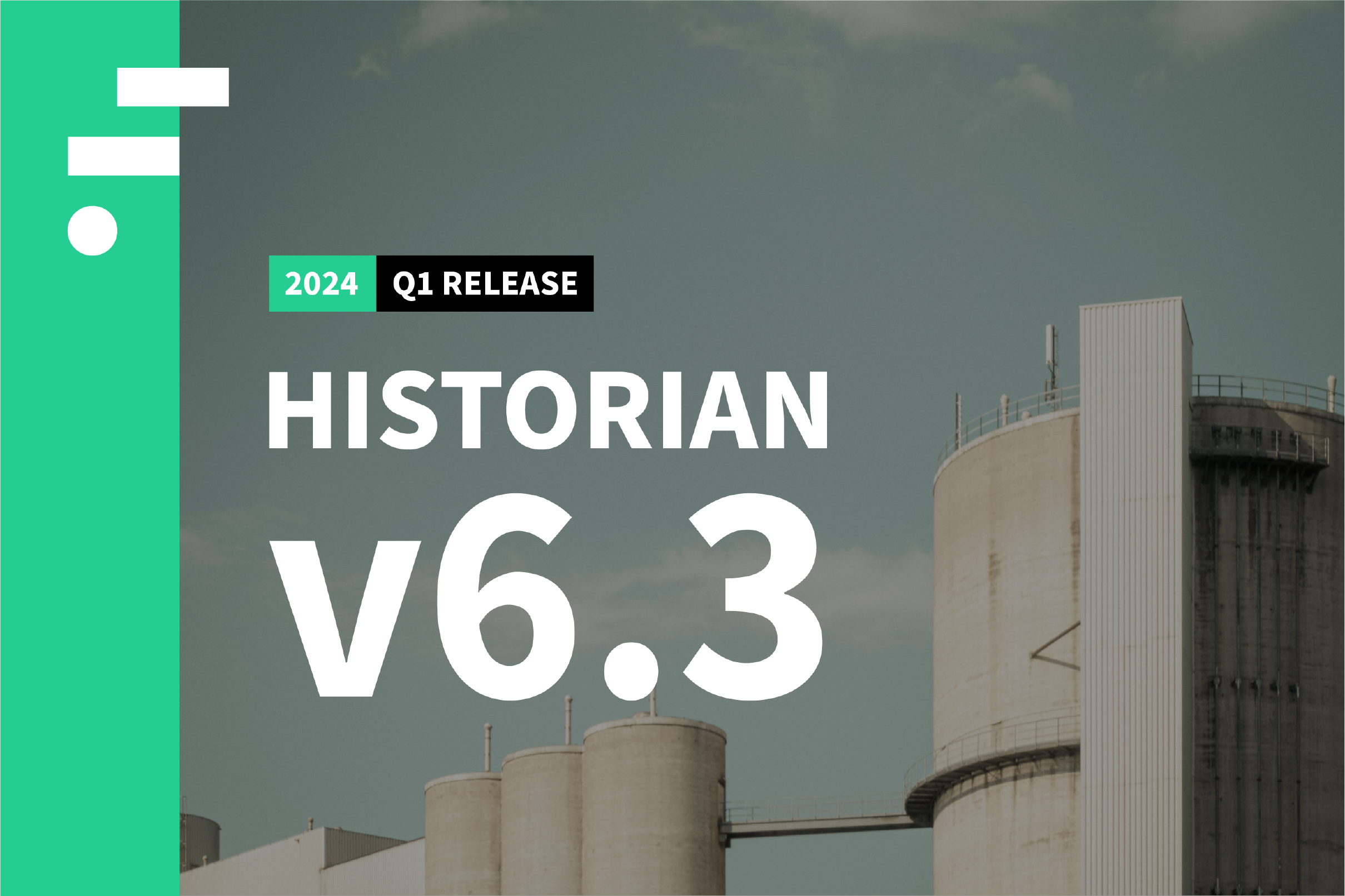
Here's what to expect:
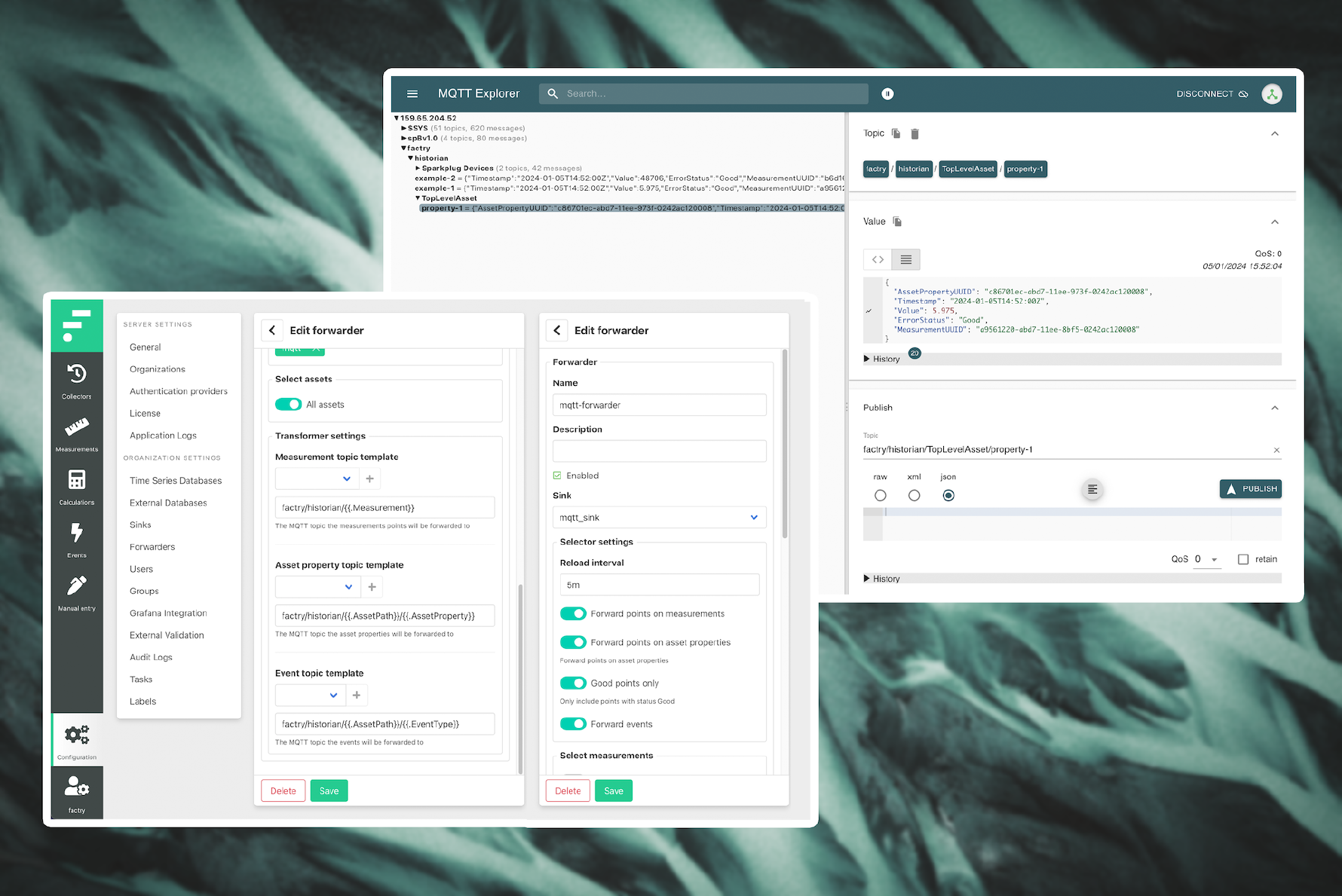
Our focus on cloud connectivity in this release is evident with the implementation of streaming data to MQTT in Sparkplug B format, and batch-based data exporting in Parquet files. These features allow for seamless pushing of data to other systems, such as cloud platforms, and open up new possibilities for advanced data analysis.
With the export to MQTT functionality, raw data, calculated data and detected events can be forwarded to one or more MQTT brokers. When measurements are configured on an asset structure, this structure can be forwarded as well.
Parquet files are optimised for deep learning applications, enabling easier handling of large data blocks.
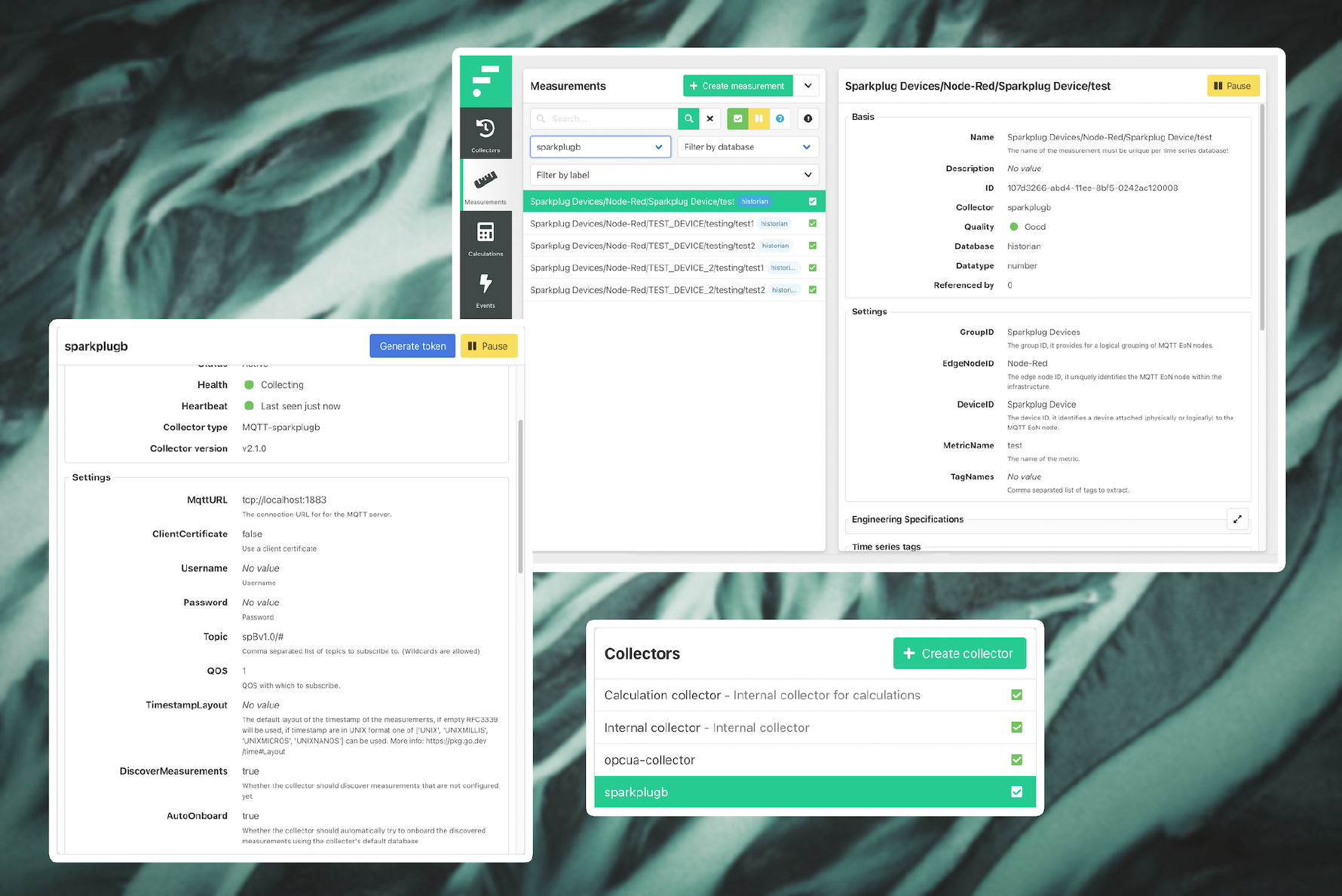
The introduction of measurement autodiscovery, initially for MQTT Sparkplug B, is aimed specifically at admin users. This feature eliminates the need for double configuration, simplifying the process of adopting new tags into the historian. With auto onboarding, these new tags can be seamlessly integrated into Historian without manual intervention.
New measurements are automatically detected and are assigned an “auto detected” status. The historian administrator can then make some adjustments and start data collection for these autodetected measurements.
Optionally, newly discovered measurements are automatically collected in a default historian database. As soon as the system recognises new data points, they are immediately ready for use within Factry Historian, ensuring that your dataset is always current and comprehensive.
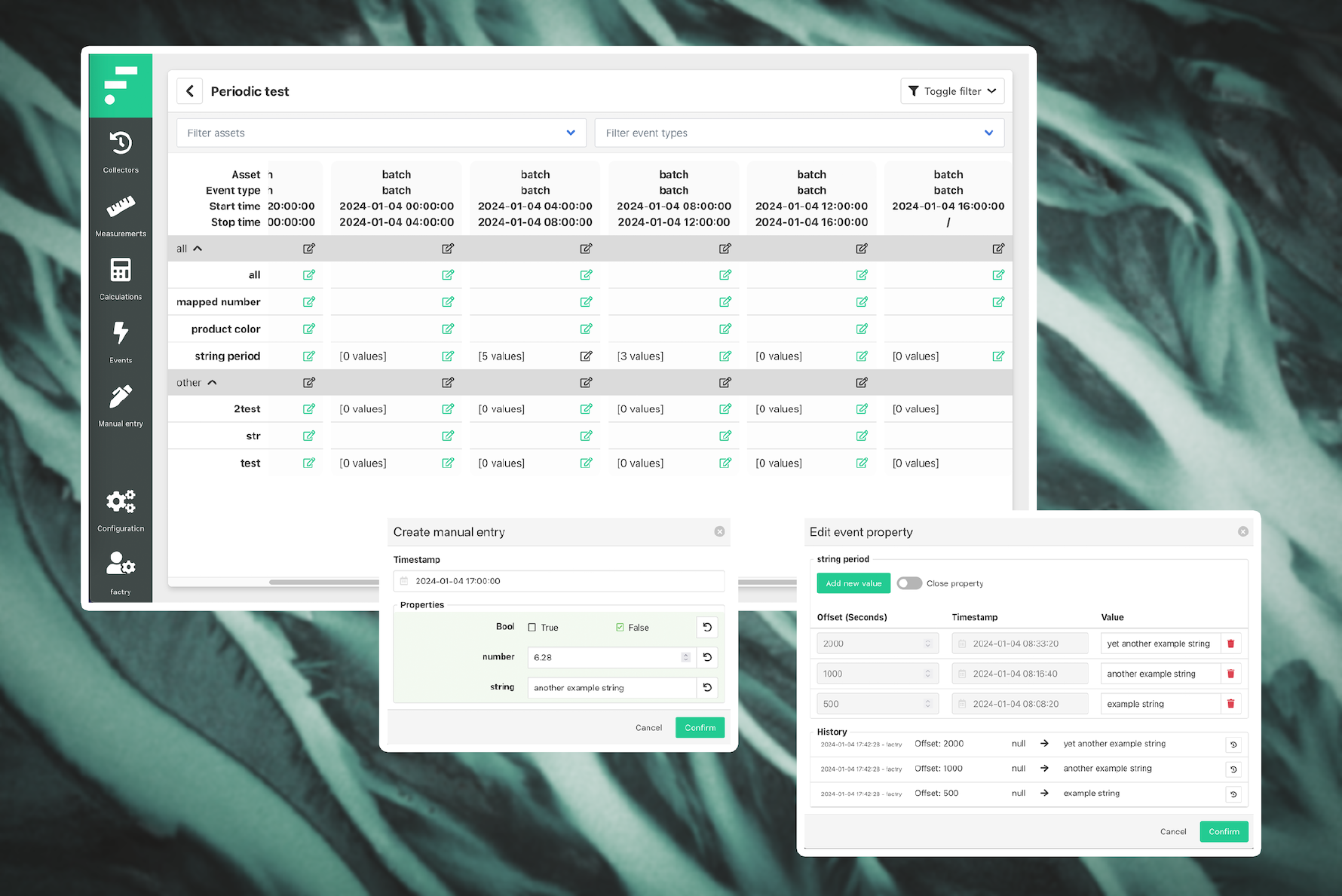
Building further on previous releases, Factry Historian v6.3 brings a substantial upgrade in the manual entry of periodic and asset properties.
This new feature allows users to add multiple values under the same property for a given period. This is beneficial in situations such as taking samples throughout a production run or during different stages of a batch process.
For instance, if you are monitoring a production batch, you can now input various sampled values, such as hourly lab results, directly into the system.
This capability simplifies the logging of off-line or non-instrumented measurements that were previously cumbersome to record and track.
The manual entry of asset properties has been enhanced to better support time-series data that does not correspond to specific events or batches.
This improvement is particularly useful for continuous processes where data points, such as energy counter readings, or manual stock assessments of tanks and silos, need to be recorded independently of distinct events.
Now, these types of readings can be directly entered into Factry Historian, facilitating data logging in situations where context is not clear or relevant.
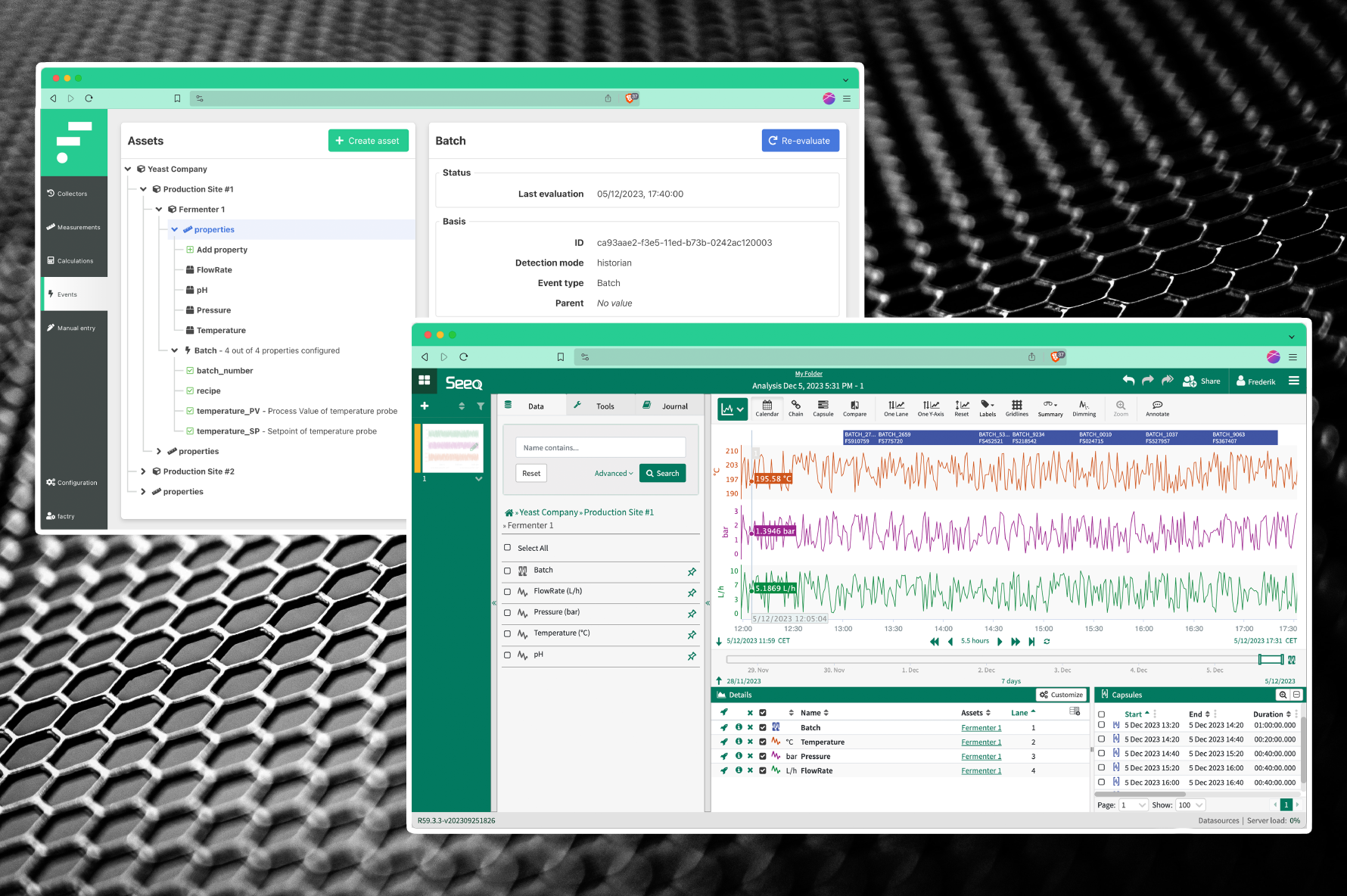
The fourth major highlight included in the v6.3 release is the dedicated connector for Seeq, which significantly improves the user experience in complex data analysis.
It provides the following features:
This feature ensures that units of measure are accurately represented and accessible within the Seeq interface, eliminating the need for workarounds.
The connector allows users to access Factry Historian’s asset structure within Seeq. This approach streamlines navigation through numerous data points and simplifies measurement naming.
For Factry Historian Advanced users, this integration brings the functionality of the Event Module to the Seeq interface, enhancing the detection and analysis of production events such as batches.

Revolutionise how you interact with process data. Join us in a live webinar on January 25th, in which Lead Data Engineer Jeroen Lavens and Historian Product Owner David Dierickx will showcase these new advancements in action.